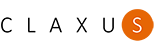Numbers are central for measuring success, identifying opportunities and making informed decisions. According to Stephen Few, poor presentation of data is more common than we would expect. He says there are so few examples of good data presentation that most people aren’t even aware there is a problem.
An oft-quoted example of how poorly designed information can lead to the wrong decision is the Space Shuttle disaster in 1986. Edward Tufte pointed out that the explosion of the Challenger might have been prevented by a better display of information. Poor information design also hindered good decision making in the Columbia accident in 2003. See the discussion on Tufte’s website: PowerPoint Does Rocket Science.
Most of us have not been trained in designing tables and graphs. Communicating quantitative information requires not only that we understand what the numbers mean, but also that we can display numbers so that others are able to quickly and accurately interpret their meaning.
Imagine you are a project manager asked to present information in the following two scenarios:
Scenario 1: Show a preliminary budget for the project.
Scenario 2: Explain why the project is behind schedule and over budget.
For which scenario would you use a table? For which would you use a graph? How would you design the table or graph? What additional text do you need to explain important data?
Here are some suggestions that I have found helpful. They are adapted from Few and Tufte on how to display data.
Determine your primary message
Try to write what you want to say into one or two sentences. Be clear on what you need to communicate. Your primary message will direct how to present the data.
Decide on the best means to communicate the message
Use tables:
- to show precise values
- to present individual values, so that people can refer back to those values
- to compare individual values
- to communicate more than one unit of measure
Tables are also preferable to graphics for many small data sets. Tables are ideal for combining both detail and summary values. For presenting a preliminary project budget (scenario 1), I would use a table since we need to show individual numbers and it is important that we can refer back to them.
Use charts:
- when the shape of the values is important for the message
- to show relationships among multiple values
For explaining why the project is behind schedule and over budget (scenario 2), I would use a graph showing the budget and schedule deviation over time. I would use additional text to explain what caused the problem. For example, if a task in week 2 caused most of the delay and cost overruns, I would add a text box close to week 2 in the chart explaining why. Tufte stresses the importance of showing cause and effect relationships.
Avoid pie charts
Most of us think that including different kinds of charts will strengthen our presentation. Variety is the spice of life. Not so with pie charts, according to Few and Tufte. Few advises us to “save the pies for desert.” Pie charts have a low data density and fail to order numbers along a visual dimension. Although the round form is appealing, I have cut pie charts out my presentations and use a simple table instead. See Few’s explanation.
General suggestions for information design
Your message may require multiples tables and charts along with text explanations. Decide what should come first and what you want to emphasize. Write a short introduction for a report outlining what the reader will find in the document, what she should pay particular attention to, and what actions are required.
- Use descriptive titles for all tables and charts.
- Highlight the data that are most important for your message by circling or using a different color font.
- Combine words with charts and tables. Small text messages next to a chart or table are highly effective. It is important that the text explanation is located close to the data it refers to.
- Use horizontal text so that the reader does not have to turn their head.
- By using labels and placing them as close as possible to the data they describe, you will not need a separate legend.
- Spell out all words (no abbreviations).
- Avoid glitzy radar charts and bubble charts.
- Avoid the use of 3D graphics. They are difficult to read correctly.
Tips for table design
- Avoid using grids to delineate rows and columns.
- Use lines to separate the headers and footers from the table body.
- Lines can also be useful for grouping and highlighting subsets of data.
- When white space alone will not effectively delineate table columns and rows, light fill shades and hues work better than grids and lines.
- Make group summaries visually distinct from details by using a bold typeface.
As Tufte says: “Above all else show the numbers.”
Resources
- Few, Stephen. Show Me the Numbers: Designing Tables and Graphs to Enlighten
. Oakland, Calif.: Analytics Press, 2004.
- Few’s website includes examples of data presentation problems and their solutions.
- Tufte, Edward R. The Visual Display of Quantitative Information, 2nd edition
. Cheshire: Conn.: Graphics Press, 1983.
- Cleveland, William S. Visualizing Data
. Summit, N.J.: Hobart Press, 1993.
- Article in CIO Magazine by Sue Bushell on Stephen Few’s Show Me the Numbers
- Processtrends: A great resource site on presenting data with charts by D. Kelly O’Day
- Recycling chartjunk as junk art. Critiques of charts from existing publications, often with alternative suggestions for how to display the data.
Image: Happy Pi Day by Mykl Roventine