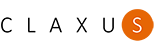When you need to identify tasks, generate alternatives and assess risks for a new project, resist the temptation of booting up your computer first. Grab a stack of sticky notes instead! The computer will come later, but first you want to make people feel comfortable contributing ideas and discussing alternatives. That is best done when technology doesn’t get in the way.
Sticky notes are quickly labeled and displayed for all to see. Since nearly everyone likes to write on them, sticky notes have a way of drawing people into a naturally flowing discussion. Once you’ve got your basic ideas down on stickies, you can transfer the plan to the computer for further elaboration and refinement.
In my experience as project manager, I’ve used sticky notes for identifying tasks and alternatives, as well as for structuring and scheduling the work. In fact, I would not even consider showing up at a project team meeting without a stack of sticky notes. I make it a practice to empower team members by handing out sticky notes at the beginning of a meeting and encouraging them to write down their ideas about what needs to be done.
Some Uses for Sticky Notes
Here are some of my favorite uses for sticky notes:
- Identifying and structuring project tasks
- Assigning resources to tasks
- Weighing the pros and contras for alternatives
- Identifying risk factors and actions for mitigation
- Identifying project stakeholders
While sticky notes can help you and your team plan a project and solve problems, they are not a magic fix for all issues that arise during a project. Over the years, I’ve developed a checklist of things that work and things that don’t during sticky note planning. Here are some guidelines to help you get started.
What Works
- Do it with the team: get the core project team together for the sticky note planning; don’t try to do this on your own.
- Work on one problem at a time: focus on planning one small part of the project at a time, rather than try to solve all problems at once. It’s better to have multiple short planning sessions, each leading to a usable result, than to have one marathon session that exhausts and frustrates people.
- One task per sticky note: Sticky notes are cheap. Write only one idea or task per sticky. This will allow you to easily rearrange and group the notes later.
- Be colorful: Consider using different colored sticky notes for group headings or labels. Use a different colored marker for each category.
- Spread out: You’ll be surprised at just how many sticky notes a small group can produce in a short amount of time. Make sure you have enough space to arrange the notes without having everything bunched up in the corner.
- Get horizontal: If your team is small enough, do your sticky note planning around a large table. Horizontal notes will not fall on the floor to be carried away on the bottom of somebody’s shoe! If you do use the walls, hang flipchart pages around the room that you can roll up and take with you.
- Take pictures: Once you have a result, take a picture for easy distribution to project stakeholders.
What Doesn’t Work
- Don’t discuss it to death: Asking people to “explain” their sticky notes before posting them is a surefire way to use up all the oxygen and kill any motivation in the room. Remember: questions can be answered later. Your goal should be to get as many notes displayed as quickly as possible.
- Don’t reject the weird, wild or wacky: Try to collect as many ideas as fast as you can without evaluating them. Evaluation and selection will come later. It may well be the one wacky idea that spawns other ideas leading to a major innovation.
- Sticky notes are not a substitute for Microsoft Project: While sticky notes are a great tool for identifying tasks and generating ideas, they are not intended to be a substitute for final project schedule. For one, they tend to fall off the wall overnight! Second, it is difficult to track and update progress for a bunch of sticky notes hung on the wall. Once you are done with your sticky note planning, create a project plan and schedule using project management software.
- Don’t invite too many chiefs to the planning session: Try to keep the group size small (in my experience between 3-7 people is ideal) for the initial planning session. This will allow everyone to participate and will keep the creative juices flowing. In you need to involve more people, consider sending out the draft of your plan to a larger group for review and feedback.
Further Reading
Rapid Problem Solving with Post-It Notes by David Straker
Image: Post-It Time! by Ignacio Palomo Duarte licensed under CC BY 2.0